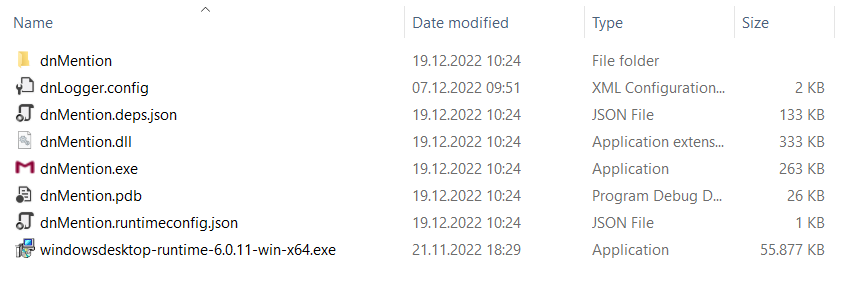DnMention Installationshinweise: Unterschied zwischen den Versionen
Aus mention Software GmbH WIKI
Mirko (Diskussion | Beiträge) |
TimW (Diskussion | Beiträge) |
||
| (76 dazwischenliegende Versionen von 2 Benutzern werden nicht angezeigt) | |||
| Zeile 1: | Zeile 1: | ||
{{DISPLAYTITLE:dnMention Installationshinweise}} | {{DISPLAYTITLE:dnMention Installationshinweise}} | ||
| + | Letzte Aktualisierung Programmdateien: 14.12.2022 [[dnMention Changelog|Changelog]] | ||
| − | + | === Installation === | |
| − | + | Aus dem [[#Download-Archiv|Download-Archiv]] das Verzeichnis '''dnMention''' (inkl.Dateien) sowie die alle anderen Datein in das mention Programmverzeichnis extrahieren bzw. kopieren. | |
| − | ''' | + | Für die '''Clientinstallation''' auf einem Arbeitsplatz-Rechner wird .NET 6 benötigt, mit der mitgelieferten windowsdesktop-runtime-6.0.11-win-x64.exe kann dies installiert werden.. Für die Ausführung werden Administratorenrechte benötigt. |
| − | |||
| − | + | ||
| − | [http://daten.mention.de/versionen/dnMention/ | + | In dem mention Programmverzeichnis sollen sich jetzt der Ordner '''dnMention''' mit den benötigten Programmbibliotheken und die Dateien '''dnMention.exe''' und '''dnLogger.config''' befinden: |
| + | [[Datei:DnMention files maindir.PNG]]<br> | ||
| + | ''Abb.: mention Programmverzeichnis (Auszug)'' | ||
| + | |||
| + | === Aktivierung === | ||
| + | Ab mention V2020.1 | ||
| + | |||
| + | ''' Global ''' | ||
| + | |||
| + | [[File:DnMention VE Global.png]]<br> | ||
| + | ''Abb.: dsmain - Voreinstellungen - Global - VE Allgemeines...'' | ||
| + | |||
| + | ''' Arbeitsplatz ''' | ||
| + | |||
| + | [[File: DnMention VE Arbeitsplatz.png]]<br> | ||
| + | ''Abb.: dsmain - Arbeitsplatz - Standardwerte...'' | ||
| + | |||
| + | === Download-Archiv === | ||
| + | '''Version 2.0 für mention V2022.2''' <br> | ||
| + | [http://daten.mention.de/versionen/dnMention/2022_2/v2022_2_20221214.zip v2022_2_20221214.zip] | ||
| + | |||
| + | '''Version 1.7 für mention V2022''' <br> | ||
| + | [http://daten.mention.de/versionen/dnMention/DotNet_v2022_20220810.zip DotNet_v2022_20220810.zip] | ||
| + | |||
| + | '''Version 1.7 für mention V2021_2''' <br> | ||
| + | [http://daten.mention.de/versionen/dnMention/DOT_NET_FILES_20211115_1_7_V2021_2.zip DOT_NET_FILES_20211115_1_7_V2021_2.zip] | ||
| + | |||
| + | '''Version 1.7 für mention V2021_2''' <br> | ||
| + | [http://daten.mention.de/versionen/dnMention/DOT_NET_FILES_20211006_1_7_V2021_2.zip DOT_NET_FILES_20211006_1_7_V2021_2.zip] | ||
| + | |||
| + | '''Version 1.6 für mention V2021_1''' <br> | ||
| + | [http://daten.mention.de/versionen/dnMention/DOT_NET_FILES_20210816_1_6_V2021_1.zip DOT_NET_FILES_20210816_1_6_V2021_1.zip] | ||
| + | |||
| + | '''Version 1.6 für mention V2021''' <br> | ||
| + | [http://daten.mention.de/versionen/dnMention/DOT_NET_FILES_20210610_1_6_V2021.zip DOT_NET_FILES_20210610_1_6_V2021.zip] | ||
| + | |||
| + | '''Version 1.6 für mention V2020.7'''<br> | ||
| + | [http://daten.mention.de/versionen/dnMention/DOT_NET_FILES_20210211_1_6_V2020_7.zip DOT_NET_FILES_20210211_1_6_V2020_7.zip] | ||
| + | |||
| + | '''Version 1.5 für mention V2020.4'''<br> | ||
| + | [http://daten.mention.de/versionen/dnMention/DOT_NET_FILES_20210427_1_5_V2020.4.zip DOT_NET_FILES_20210427_1_5_V2020.4.zip] | ||
| + | |||
| + | '''Version 1.4 für mention V2020.3'''<br> | ||
| + | [http://daten.mention.de/versionen/dnMention/DOT_NET_FILES_20201006_1_4_V2020_3.zip DOT_NET_FILES_20201006_1_4_V2020_3.zip] | ||
| + | |||
| + | '''Version 1.3 für mention V2020.2'''<br> | ||
| + | [http://daten.mention.de/versionen/dnMention/DOT_NET_FILES_20200810_1_3_V2020_2.zip DOT_NET_FILES_20200810_1_3_V2020_2.zip] | ||
| + | |||
| + | '''Version 1.2 für mention V2020.1'''<br> | ||
| + | [http://daten.mention.de/versionen/dnMention/DOT_NET_FILES_20200609_1_2_V2020_1.zip DOT_NET_FILES_20200609_1_2_V2020_1.zip] | ||
Aktuelle Version vom 21. Dezember 2022, 08:27 Uhr
Letzte Aktualisierung Programmdateien: 14.12.2022 Changelog
Installation
Aus dem Download-Archiv das Verzeichnis dnMention (inkl.Dateien) sowie die alle anderen Datein in das mention Programmverzeichnis extrahieren bzw. kopieren.
Für die Clientinstallation auf einem Arbeitsplatz-Rechner wird .NET 6 benötigt, mit der mitgelieferten windowsdesktop-runtime-6.0.11-win-x64.exe kann dies installiert werden.. Für die Ausführung werden Administratorenrechte benötigt.
In dem mention Programmverzeichnis sollen sich jetzt der Ordner dnMention mit den benötigten Programmbibliotheken und die Dateien dnMention.exe und dnLogger.config befinden:
Abb.: mention Programmverzeichnis (Auszug)
Aktivierung
Ab mention V2020.1
Global
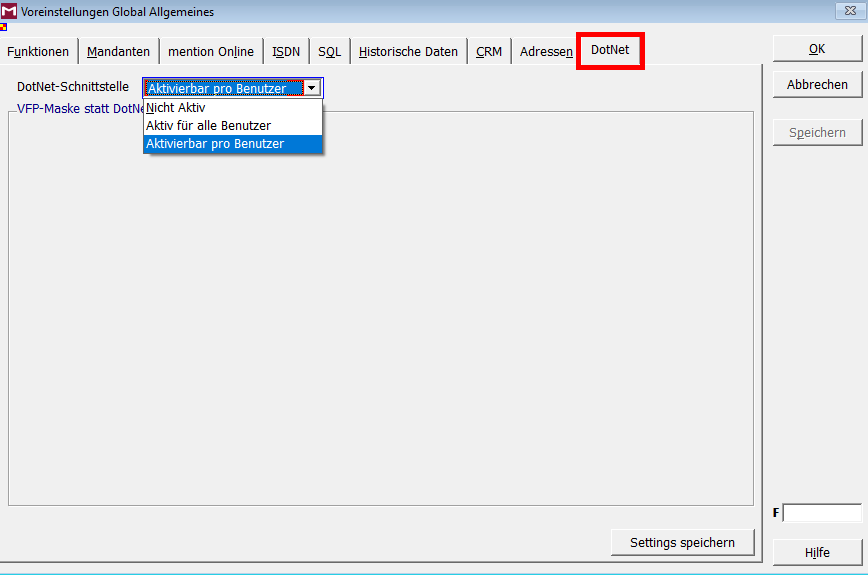
Abb.: dsmain - Voreinstellungen - Global - VE Allgemeines...
Arbeitsplatz
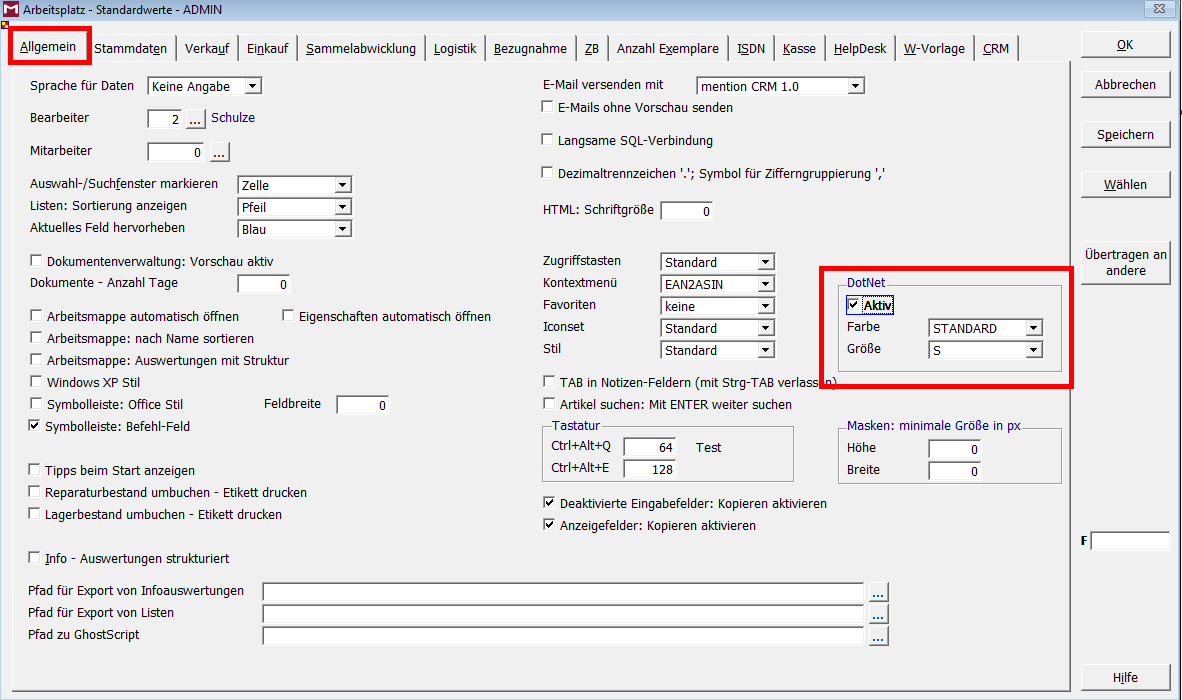
Abb.: dsmain - Arbeitsplatz - Standardwerte...
Download-Archiv
Version 2.0 für mention V2022.2
v2022_2_20221214.zip
Version 1.7 für mention V2022
DotNet_v2022_20220810.zip
Version 1.7 für mention V2021_2
DOT_NET_FILES_20211115_1_7_V2021_2.zip
Version 1.7 für mention V2021_2
DOT_NET_FILES_20211006_1_7_V2021_2.zip
Version 1.6 für mention V2021_1
DOT_NET_FILES_20210816_1_6_V2021_1.zip
Version 1.6 für mention V2021
DOT_NET_FILES_20210610_1_6_V2021.zip
Version 1.6 für mention V2020.7
DOT_NET_FILES_20210211_1_6_V2020_7.zip
Version 1.5 für mention V2020.4
DOT_NET_FILES_20210427_1_5_V2020.4.zip
Version 1.4 für mention V2020.3
DOT_NET_FILES_20201006_1_4_V2020_3.zip
Version 1.3 für mention V2020.2
DOT_NET_FILES_20200810_1_3_V2020_2.zip
Version 1.2 für mention V2020.1
DOT_NET_FILES_20200609_1_2_V2020_1.zip